Managing Two Codebases Alone Was a Mistake
I have been working on a small side project. A simple tool to run A/B tests on your links. You enter a link, it generates a new one and when users click it, the tool tracks the results.
It shows you which OS, browser and device users were on. Simple but useful.
I started with Next.js on the frontend and Nest.js on the backend. Things worked fine at first. I was happy. But once the database came in, I had two VS Codes open, two terminals running, switching back and forth… That’s when I realized I’d messed up.
Every time I updated something, I had to touch both codebases. Even worse, when something broke, I had to debug both sides to figure out what went wrong. Total pain.
Eventually, I gave up. I dropped Nest.js and moved everything into a single Next.js project. Sure, I removed a few features but I could finally move faster.
If you are working solo, pick the stack that keeps you moving. Not the one that looks perfect. You can always clean it up later. But only if you finish it first.
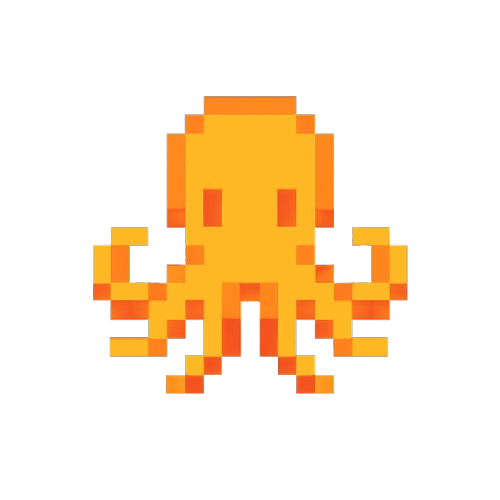 duhan
duhan