ShadCN Tooltips: Where is the TooltipProvider?
I have been using shadcn/ui’s Tooltip and built a wrapper called <Tooltipable>. It just makes using tooltips easier without repeating the same boilerplate.
import { Tooltipable } from "@/components/ui/tooltipable";
<Tooltipable
content={<p>Tooltip content</p>}
trigger={<Button>Click me</Button>}
/>Everything was working. The tooltip showed up, was positioned correctly and closed fine. But they felt weirdly slow. There was a noticeable delay before they opened, even though I didn’t touch any delay config.
What I had done wrong
Inside my <Tooltipable> component, I wrapped each tooltip with a <TooltipProvider>.
export const Tooltipable = ({ content, children }) => {
return (
<TooltipProvider>
<Tooltip>
<TooltipTrigger asChild>{children}</TooltipTrigger>
<TooltipContent>{content}</TooltipContent>
</Tooltip>
</TooltipProvider>
);
};This seemed harmless at first. But when I started using more tooltips across the app, they all felt way too slow to open.
The fix
I removed <TooltipProvider> from the component and placed it once at the root of the app.
<TooltipProvider>
<RestOfTheApp />
</TooltipProvider>After doing that, every tooltip suddenly opened fast. I didn’t change any timing or pass any config. The only difference was where the provider was placed.
The location of <TooltipProvider> matters. A lot. And that is not obvious from the docs.
The tooltip component works even if you do not use the provider. It also works if you use the provider incorrectly, like I did.
If you are using tooltips and they feel sluggish, check where your <TooltipProvider> is. If it’s not at the root level, that is probably your issue. Don’t hide it inside wrapper components. Keep it high up in the tree and your UI will feel way better.
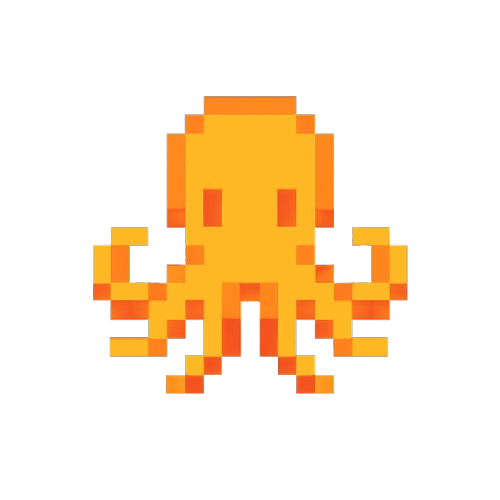 duhan
duhan